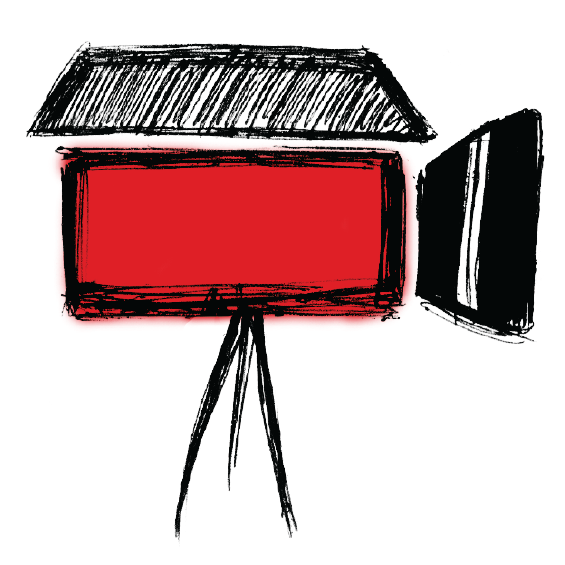Zacuto Z-Finder EVF Pro
The Zacuto Z-Finder EVF Pro is an electronic view finder with a TFT LCD display and offers a resolution of 800 x 480 and 16.7M color. Consisting of an EVF Flip model and an optical viewfinder, the EVF Pro allows you to operate a DSLR or any other camera with an HDMI port, by offering an image as seen by the camera itself. Designed to be attached ‘in-line’ to your rod system, it aids in stable and efficient shooting, and ensures correct form factor for the video. The EVF can be used with all Z-Finder models and is compatible with virtually all cameras with an HDMI output, including the Canon C100/C300/C500, Sony FS100, Sony F3, Scarlet, Red One & Epic, Panasonic AG-AF100.
Featuring 180° flip-up mechanism, the optical viewfinder can turn over to one side, thereby allowing you to view the 3.2” monitor from a distance. The optical viewfinder with an eye-cup offers 2.5x zoom power and has an anti-fog shield for reducing fog. The built-in diopter ring comes as a help to users who use reading glasses (or far-sighted people) to adjust focusing, thereby offering a clear view. The Z-Finder Extender Frames allow you to further adjust the focal length of the Z-Finder by semi-permanently stacking the frames via a snap fit on to the skirt of the Z-Finder until the LCD screen is in focus for you. Users with high-powered reading glasses would find the extender frames useful.
Using the Zebra stripes feature, you can adjust the IRE level of displayed image. The Focus Assist sharpens the edges of the objects in focus. With the ‘Blue only’ option, you can view the blue channel and calibrate the monitor using SMPTE color bars. The anamorphic setting ’un-squeezes’ the anamorphic image produced by the anamorphic lens for viewing in the EVF. It includes aspect ratio frame lines such as 1.33:1 (4×3), 1.66:1 (15×9), 1.78:1 (16×9), 1.85:1 (35mm theatrical), 2.35:1 (Cinemascope). You can refer to the ‘action safe markers’ to avoid cropping of critical parts of image. A second HDMI port means you can also loop the image to another monitor.